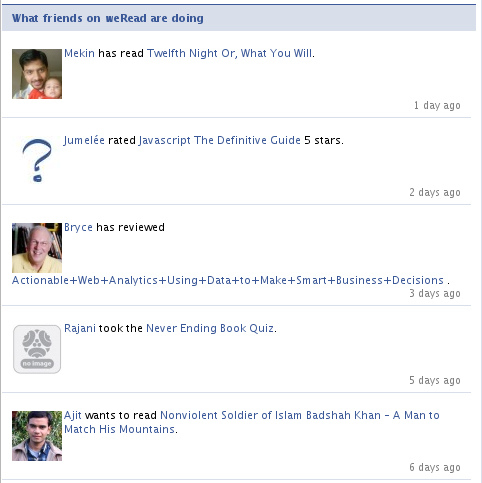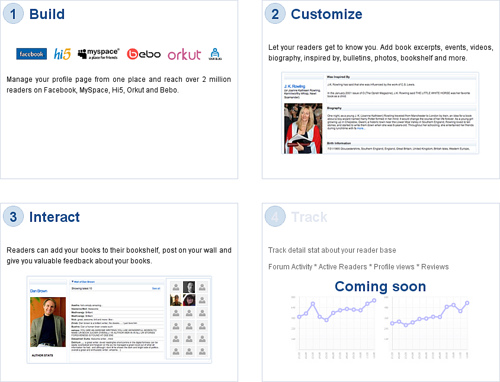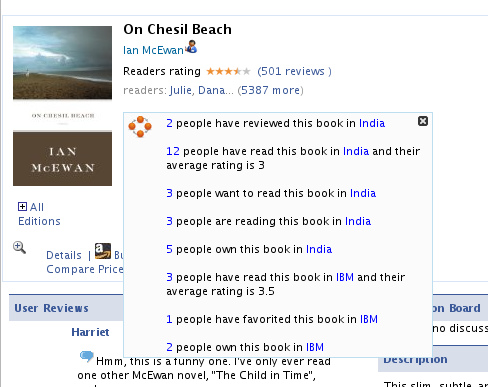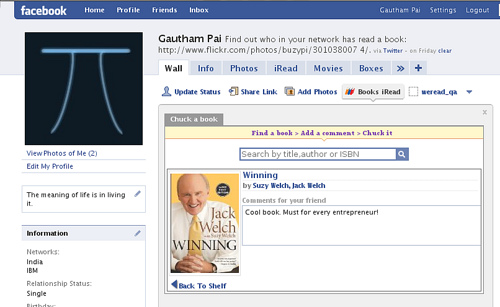Ever wonder why hyperlinks in the World Wide Web (WWW) are unidirectional? Why are links not typed? Why are links many to one and not many to many? Why do browsers have the restrictions that they have today? Why is the web the way it is?
A lot of the answers to these questions are hidden somewhere deep in the web itself. Having come across several technical issues with the web, I began to wonder what the initial creators of the web perceived the web to be? What was running in the minds of the users when they came across the idea of the web?
I started tracing back into history to the very beginning of the WWW. That’s how I came across the ‘original proposal of the WWW‘.
So here are some of my notes on the paper:
(Content in italic are from the paper.)
Use cases for the WWW
The initial use-cases for the WWW were related to project management – communicating project ideas, storing technical details for retrieval later, finding out who wrote a piece of code, fetching all related documents for the current task. Most of the proposal revolves around the system to allow for multiuser hypertext access which is non-centralized and non-hierarchical.
Relationship to relational databases
Linked information systems have entities and relationships. There are, however, many differences between such a system and an “Entity Relationship” database system. For one thing, the information stored in a linked system is largely comment for human readers. For another, nodes do not have strict types which define exactly what relationships they may have. Nodes of similar type do not all have to be stored in the same place.
What does this mean?
We do have entities and relationships, but there are no fixed rules. Entities don’t need to have types and any two entities can be related to each other. There is also no restriction on where the entities are stored.
Hypertext
The key ideas around Hypertext were put down by Vanevar Bush in 1945 in the form of Memex. There were several attempts by people to implement Hypertext and also Hypermedia (linking images, video etc). Ted Nilson coined the word Hypertext in 1965 and subsequently also coined the term Hypermedia. The first implementation of Hypertext in some form seems to be from Doug Engelbart in 1968. The buzz around Hypertext picked up during the late 1980’s – there was a dedicated Usenet newsgroup, a bunch of conferences starting with Hypertext’87, several ACM papers, workshops etc. All this happened even before the WWW was born. There were several commercial products too, like Hypercard from Apple.
TimBL had also tried his hands at building a hypertext system, which he called Enquire. TimBL claims to have built it as early as 1980, although the first mention of Enquire seems to be in this proposal made in 1989.
When I started researching on Hypercard features, I realized one thing. These products are easily 20 years old. Technology has changed a lot in this time. It is really hard to imagine how many of these products looked like. Either the source is not available in its entirety or it is tough to compile. This reminds me of what Grady Booch said – about having an archive of source code similar to the archive of books, videos, music and web pages.
Anyway, the most important difference I see between Enquire and Hypercard is that Enquire was more of a ‘programmers playtool’, while Hypercard was targeted towards end-users.
So while Hypercard had ‘fancy graphics’, Enquire had typed links and was available for multi user access.
WWW requirements
About the requirements that TimBL put down for the WWW:
* Remote access across networks, Heterogeneity, Non-Centralisation – These are what are now taken for granted. The WWW is ubiquitous, it never breaks as a system, it can be accessed from just about any device that is Internet aware.
* Access to existing data – This was one of the reasons why the WWW became popular. It was easy to get existing data onto the web with minimal effort.
* Private links –
One must be able to add one’s own private links to and from public information. One must also be able to annotate links, as well as nodes, privately.
Frankly, I am not sure what TimBL means by private links ‘from’ public information.
* Bells and Whistles – Graphical access to the web was considered optional.
* Data analysis – This is one thing that has not taken off.
It is possible to search, for example, for anomalies such as undocumented software or divisions which contain no people. It is possible to generate lists of people or devices for other purposes, such as mailing lists of people to be informed of changes.
It is also possible to look at the topology of an organisation or a project, and draw conclusions about how it should be managed, and how it could evolve. This is particularly useful when the database becomes very large, and groups of projects, for example, so interwoven as to make it difficult to see the wood for the trees.
The Semantic Web is showing this promise.
* Live links – These are what are now called ‘Dynamic pages’ and most popular pages on the web are ‘live’ in that sense.
The implementation
Much of the academic research is into the human interface side of browsing through a complex information space. Problems addressed are those of making navigation easy, and avoiding a feeling of being “lost in hyperspace”. Whilst the results of the research are interesting, many users at CERN will be accessing the system using primitive terminals, and so advanced window styles are not so important for us now.
As I read this, it gives me a feeling that TimBL was not thinking of making the WWW a ‘public’ web that would be used by just about everyone. Even a non-techie could build a page of content and hook it onto the web. Usability seemed to be of least importance.
The only way in which sufficient flexibility can be incorporated is to separate the information storage software from the information display software, with a well defined interface between them.
This division also is important in order to allow the heterogeneity which is required at CERN (and would be a boon for the world in general).
A client/server split at this level also makes multi-access more easy, in that a single server process can service many clients, avoiding the problems of simultaneous access to one database by many different users.
‘information display software’ – Now that’s what the browser is! Also this is what created the need for HTTP, HTTP server and HTML.
Conclusion
Do we still visualize the web as just content linked via Hypertext? How can we accommodate social networking and the whole realm of developments around Web 2.0 and social network applications?
The web has surely come a long way!
(Note: Draft content – subject to change)