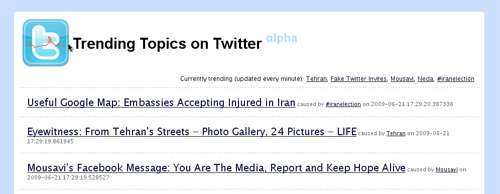SiliconIndia, India’s largest professional network, is hosting an event called Startup City on June 6th, 2009 in Bangalore NIMHANS Convention Center.
Over 100 startups and more than 40 investors plan to attend this event and showcase their products. There will be sessions from the CEO’s of Naukri, Rediff and Tejas Networks and from companies like Amazon, Sun Microsystems, Nokia etc.
As part of this event, there will be, Live product demonstrations, Visionary Keynotes, In-depth Panel Discussions etc.
This is an excellent opportunity for everyone to meet and interact with people working in or being part of interesting startups in and around the city, getting to learn from their success stories and their mistakes alike. SiliconIndia expects more than 5000 event attendees.
You can learn more about this event and register here.
Hope to see you there!