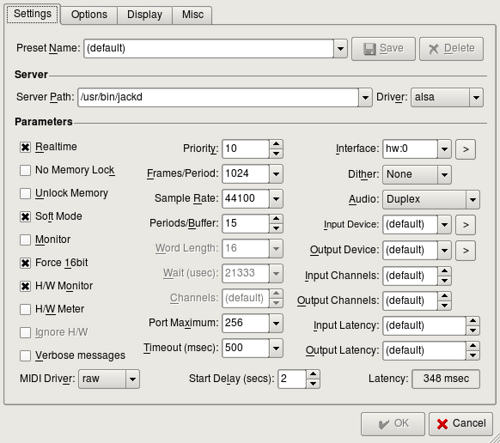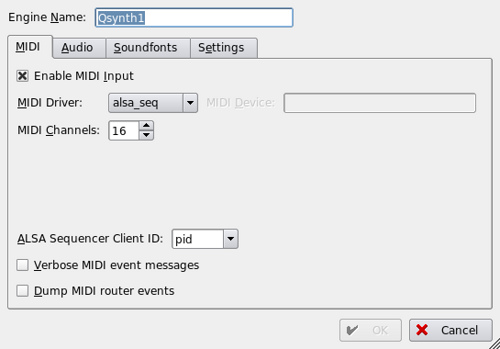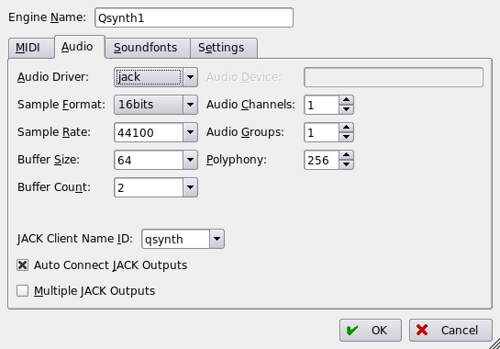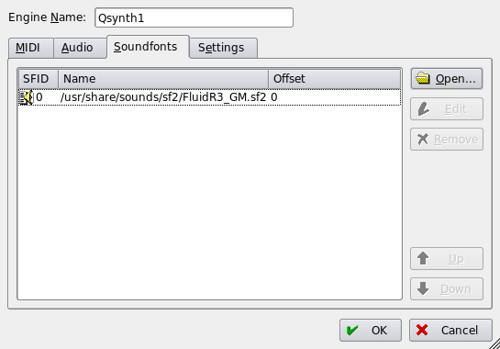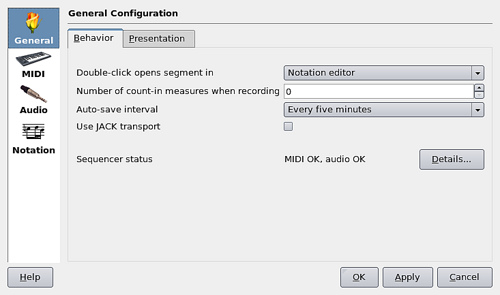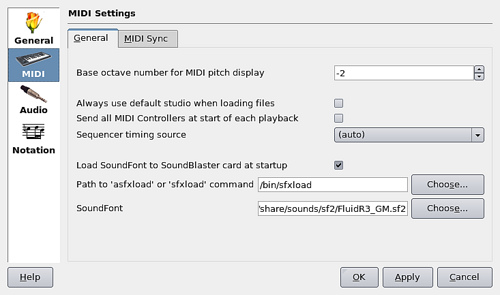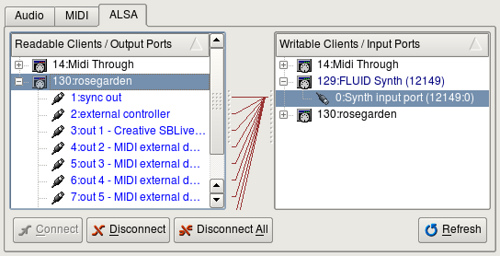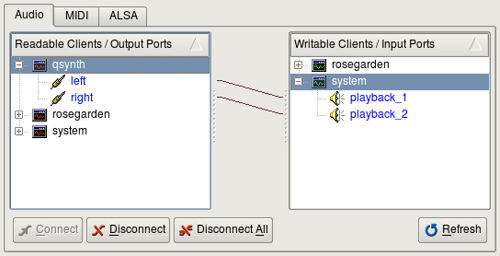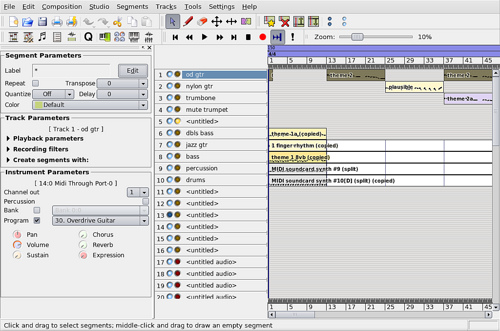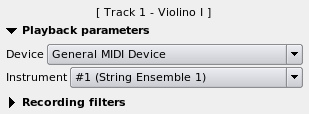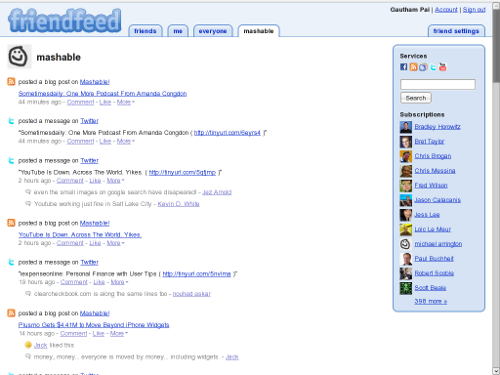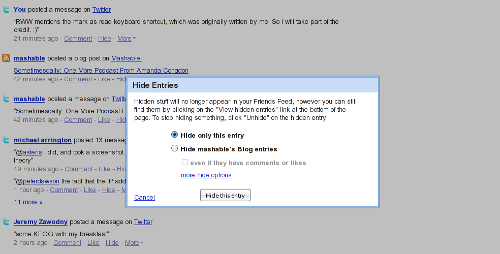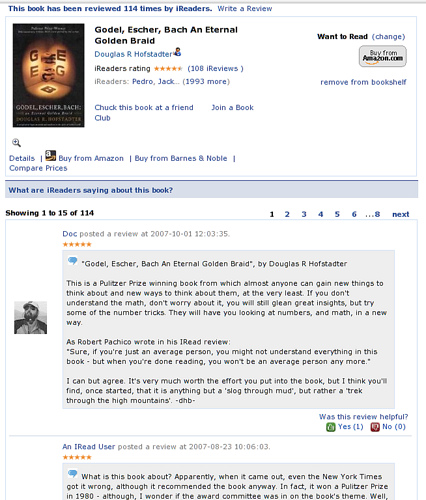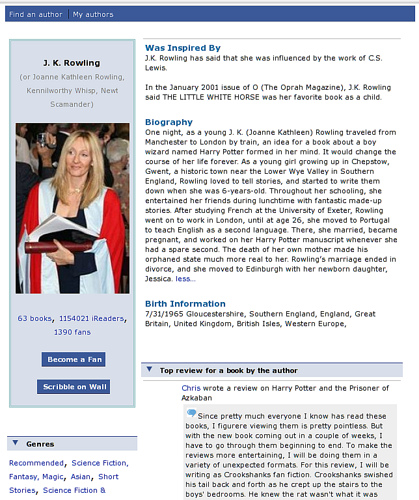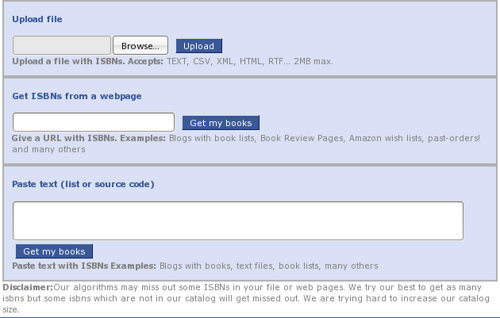It’s been about 3 months since I joined Ugenie.
Having spent about two and a half years in IBM, which is a mammoth on any scale, and working in Ugenie now, which has a really small employee strength, what changes do I see?
I guess most large organizations have similar characteristics, so instead of naming IBM in the rest of my post, I will just mention it as ‘Big Fish’ to represent all large organizations. Again, I guess nothing is unique about my feelings of Ugenie and most startups have similar characteristics, so I will call it ‘Small Fish’.
If I look back into the days I spent at Big Fish, I have mixed feelings. There are quite a few things that I have gained, but some that I had to lose.
The immediate change that I saw in Small Fish is the rate at which things move. Ideas emerge by the minute, and are implemented within a couple of days or for ideas taking more time, a week. More time is spent in getting things done than on planning and processes. Long term goals are perhaps goals for the month and I guess there is no point thinking about a year down the line or anything on a similar scale! The ‘tomorrows’ or ‘over the next week’ are replaced by ‘now’ and ‘today sometime’. There are lesser ‘meetings’ and they are short. You definitely don’t need a calender for your meetings.
The second change I see is how large organizations spend lots of money on infrastructure and how startups tend to save on every penny. I remember the ultra modern conference rooms, the posh pantries/wash-rooms, the money that was spent on things like events, all hands, yearly gifts, interior decoration, posters talking about “X” day (replace X with Innovation, Mothers or something like that) etc, I could go on. Don’t get me wrong. I am not saying Small Fish does not spend on its employees, but every penny spent is done so cautiously.
And now let me delve into the differences in terms of:
Breadth/Depth: I guess one of the reasons that made me stick to Big Fish is the breadth of technologies on offer. Every day, you would come across someone working on a project that you never knew existed or you come across a page on the Intranet that excites you. Every day, you keep widening your breadth of knowledge.
Things are different in Small Fish. Small Fish offers the much required depth.
I remember someone telling me of how there needs to be a balance between the breadth of our knowledge and the depth in some specific field. This is like the letter ‘T’, with the top horizontal line representing the breadth and the vertical line representing the depth.
Ownership: I don’t see too much of a difference here. While in Big Fish, I used to own the components I developed and I was responsible for timely delivery of that component and ensuring that the consumers of my work are kept happy. Things are similar in Small Fish, may be with minor differences. The ownership here tends towards the whole of the product/application than just the component you own. (This is closely related to the Roles/Responsibilities observation below).
Priorities: Back in 2005, when I was working on product development, there was a phase where I found it difficult to prioritize my tasks. There were a bunch of bugs to fix, there were some mails to respond to and there were some bug databases that I had to update and it seemed like all of them had the same priority.
If I compare that period with the present, I would say it’s quite similar. There is more work than anyone can handle, there are some things that only you can do and the deadlines are sometimes impossible to meet because of various technical/non-technical issues.
However I seem to be a bit more comfortable in my present position than I was back in 2005. This could be attributed to the fact that I have two and a half years of experience behind me now or to the fact that I am in a startup now and it is normal for everyone to have their plates full.
Roles/Responsibilities: I would say there is no such thing in a startup. While in Big Fish, we had clear responsibilities and having completed those tasks, we could consider our job done, in Small Fish, things work differently. There is no such thing as ‘my responsibility’. Or if you really want to put it in terms of that, you would have to say, ‘everything is my responsibility’. While many people don’t like that, I see every such occurrence as an opportunity to learn and I really enjoy it.
Opportunities: There is no dearth of this in Big Fish or Small Fish, but there is a difference. In Big Fish, you need to search for them or understand that ‘x’ is opportunity knocking at your door, while in Small Fish you would just take it up, without perhaps realizing that it was an opportunity.
Social network: Well, if we are talking of getting to know more people with diverse personalities and skill sets there is really no end to how many people you can connect with in Big Fish. This is severely restricted in Small Fish. I remember having some technical discussions with people who have significantly more experience than me in Big Fish and I should say the things that I learnt then are things that you don’t get to learn from a book. This has definitely added to my experience. It was about ‘learning from the failures/experiences of others’.
Smaller fishes tend to have a younger crowd. So while the teams are dynamic, the number of people with more experience than you and with diverse skillsets is limited. This has nothing to do with the actual people in Small Fish, but is rather because of the size of Small Fish, which, because of its very nature is small.
Awards/Recognition: Frankly, there was no dearth of it in Big Fish. But on second thoughts, other than the monetary rewards and the benefits of the actual work that you did to earn the award, do these awards really matter to the rest of the world?
Other activities: This is severely restricted in Small Fish. Big Fish invests a lot on employees. So every day you hear people being on training or attending some conference or even having gone abroad to learn some technology.
Processes: If you ask anyone working at a startup, especially someone who has worked in a large organization before, I guess one thing they would mention is the processes. What is my take on this?
I would say there needs to be a balance. While on one side too many processes is definitely going to be time consuming and a pain on the employees, having a well defined process would mean that everything that needs to be taken care of is actually taken care of. So if Big Fish is tending towards one end of this spectrum, Small Fish is towards the other end, with the best point being somewhere close to the middle.
So people ask me, do you think it was worth it?
Well, no doubt about that. I guess you have to lose some things to gain some things. And the things that Small Fish offers it’s tough to expect that from Big Fish and this, to a major extent, holds the other way round too. Now having had enough experience in Big Fish and no experience in some Small Fish, I would say, yeah, it was worth it and I am glad I decided to join Ugenie.
Now remember that these are my observations and I could be wrong in terms of how various Big Fishes/Small Fishes work or even in terms of the Big Fish where I worked and the Small Fish where I currently work. Also my own opinions might change as I gain more experience at Small Fish and compare it to my experiences in Big Fish.