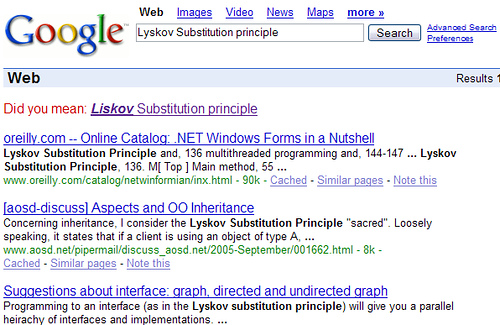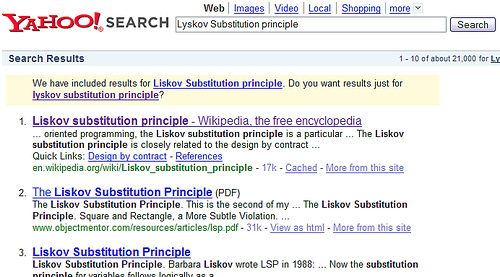This was one feature that I was missing in Google Reader. So, while I tried the Google Custom Search when I really missed it, I was not quite happy with it, since it was showing up really old posts and there was no obvious way of viewing only 'relevant' posts or 'new' posts.
I have also tried a couple of GreaseMonkey scripts. But I was not happy with the user-interface integration.
So finally today, I open Google reader and see a tiny box on the top and wonder for a moment if it was some GreaseMonkey script running. Then I make a search and am convinced it is not! I also make a search in Google News to make sure it is true. And yeah, here is the confirmation. This is perhaps the most long awaited feature ever with regard to Google's applications.
The integration is just too good. Plus there is option to search only within specific tags or subscriptions. There is suggest in the drop down of tags and subscriptions. And guess what, there is also a way to reach the result page directly. Just create a keyword bookmark for: http://www.google.com/reader/view/#search/%s/ and give it a keyword like grs (Google Reader Search) and then use your browser address bar to perform a search directly in Google Reader, for example, 'grs eclipse'.
Suits me perfectly! Finally I feel like I am playing with an ATOM store rather than a simple feed reader.