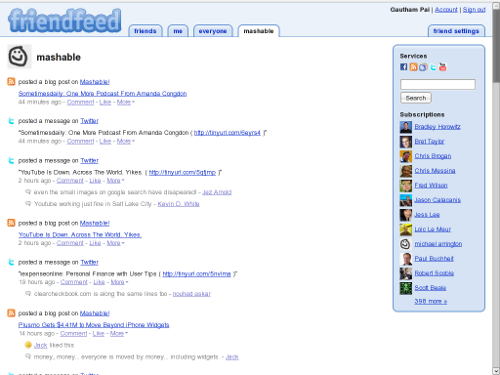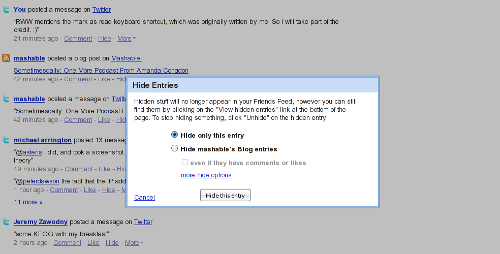So here is another post in The Afterthoughts series.
Post: If Google came up with an RSS Reader
Originally posted on: 2005-01-30
This post was made long before Google came up with Google Reader. I was experimenting with RSS readers and started wondering what it would be like if Google came up with an RSS reader.
Now that we have one from Google, it is time to look back and see how my expectations matched with the actual product.
> * It would first buy the domain “greader” or something similar.
This didn't happen. However, Google Reader is popularly called GReader. I guess I made this comment because of Gmail.
On a side note, Google does own greader.net.
> * It would have an index of more than 8 million different feeds.
This is not how an RSS reader has evolved. Google Reader does have recommendations based on the feeds you already have. It would be good to see an integration of Google Blogsearch or even Google News with Google Reader. The only integration I see is the subscription of search results from both of these in Google Reader (a 'new' feature).
> * It would offer 1 GB space for storing posts.
The storage in most online readers is unlimited.
> * It would have an excellent search feature for searching posts.
This was a surprise! The feature came in so late. Totally unexpected.
> * The interface would be simple, but at the same time powerful.
You bet this has been true. The keyboard shortcuts are just superb. The speed with which you can navigate and read feeds is extremely good. (You will need my script to make it even faster. :))
> * We would be able to mail any post just at the click of a button.
I guess this feature has been around since quite some time now.
> * It would allow us to filter posts and also label them for future reference.
With tagging and folders, this has been better than expected.
> * It would also allow us to make blog entries (of course the service would be integrated with Blogger.)
Again, this is a surprise. Google has not provided any integration with Blogger. However, recently Google added a feature to share an item with notes. With the microblogging revolution, and Google having acquired Jaiku, I guess that integration will happen first.
> * It would integrate greader with other offerings like mail, groups etc.
The integration is not that great as of now. It would be cool to see posts related to a mail, or a message in a group etc.
> It would be Beta forever. 🙂
Surprise! This isn't true!
Final thoughts:
So after more than 3 years since I made the original post, (which is a lot of time in technological evolution) I should say, Google did match most of the expectations that I had back then, some features were developed much better than what I had expected. However the integration with other services is one thing where it could have done better.