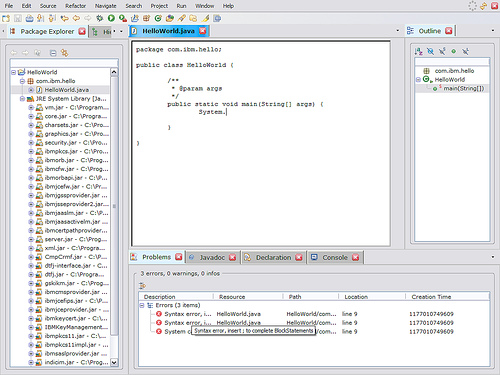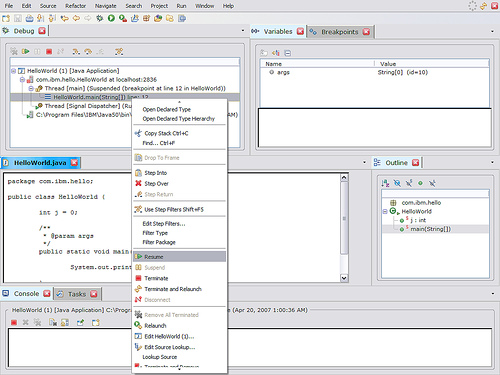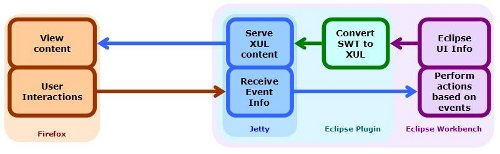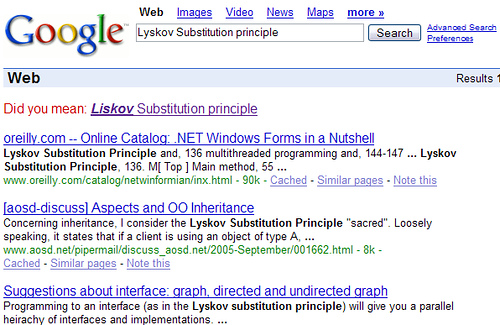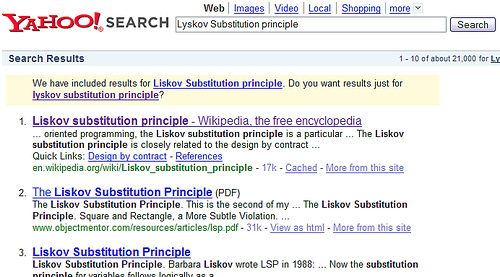The concept of site specific browsers has been around for quite some time now. While on one side, people are moving desktop application functionality to the web so as to take advantage of the features that the WWW provides, there is another group trying to bring closer integration of web applications with the desktop.
This is expected until we reach a point where there is seamless integration of the Internet and the WWW with the gadgets (laptops, cell-phones, etc) that we use everyday and it is difficult to define what a client is and what a server is!
So what does site specific browser mean?
Well, at the simplest, it means running your web application in its own separate process. However as this concept evolves, this will be more interesting. Imagine having a separate process run your favorite web application with look and feel (using UserStyles) and functionality (using Greasemonkey) tweaked according to your needs. I am not sure how this is going to look, but I am imagining some support for tweaking a web application being built into the webapp – showing both properties that the web application developer has provided (ex: offlining with Google Gears) and properties that are customizable using tools like Userstyles and Greasemonkey. Also expect better support for mashupability and better integration with other desktop applications and processes.
So what applications/runtimes do we have as of today?
Mozilla is working on WebRunner. Meanwhile, Adobe has been betting huge on AIR. At this stage, it looks like WebRunner is doing a better job primarily because WebRunner is from Mozilla and is open-source, so you can expect features like extensibility and being based on open formats, while AIR is based on a proprietary runtime. Can you expect extensibility and customization of AIR based applications? Well, it is a bit too early to be comparing technologies when the idea is still new.
I feel the primary value add in site specific browsers is in the customization of the application and the increase in usability when compared to running it in a browser.
On a separate note, this reminds me of the blog entry that I made about the death of browsers or about desktop enabling web applications back in 2005!