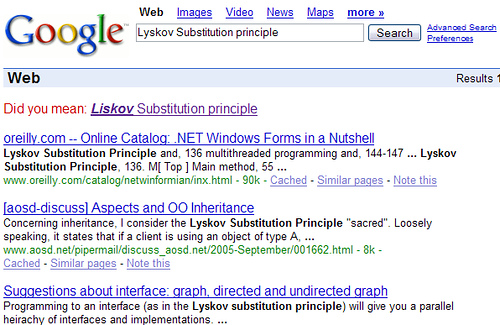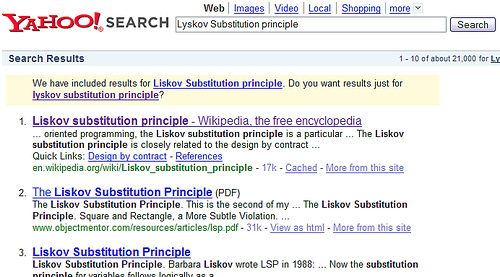So here is a collection of hacks that I have made in my Firefox browser to optimize the usage of real estate and still have control over my browser
- Install the TinyMenu extension to replace your menu with a single menu item.
- Now that you have space in your main menu-bar, move all your navigation toolbar items to the main menu-bar and then hide the navigation bar. Also hide the toolbar. You can do this by right-clicking on one of the toolbars and unchecking all of them!
- Right click the Main menu bar, choose Customize. Remove the Home and other icons that you hardly use.
- Remove the 'Go' button next to the address bar, remove the magnifying glass, remove Back/Forward/Reload/Stop buttons when disabled as shown here.
- Install the Searchbar Autosizer extension to make your search bar extremely small and then to expand when you type characters in the search box.
- Auto-hide the tab bar.
- Use Fuller screen to remove the menu-bar and status bar when not required!
- Preview your tabs and search for one using Firefox Showcase extension.
- Clean up your menu's using Menu editor extension.
- Keyboar shortcuts are extremely important to increase your productivity. Reconfigure your shortcuts using Keyconfig extension.
- Also you can add these new key combinations in Keyconfig to cycle through your tabs:
Move one tab left (Ctrl+Left)
if(gBrowser.mTabContainer.selectedIndex == 0)
gBrowser.mTabContainer.selectedIndex = gBrowser.mTabContainer.childNodes.length - 1;
else
gBrowser.mTabContainer.advanceSelectedTab(-1);
Move one tab right (Ctrl+Right)
if(gBrowser.mTabContainer.selectedIndex == gBrowser.mTabContainer.childNodes.length - 1)
gBrowser.mTabContainer.selectedIndex = 0;
else
gBrowser.mTabContainer.advanceSelectedTab(1);
And once you do this, you will definitely want to take backup of your profile. Use FEBE and you are done!