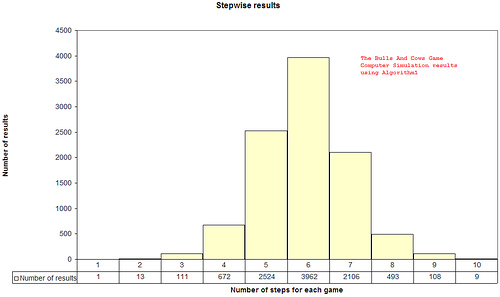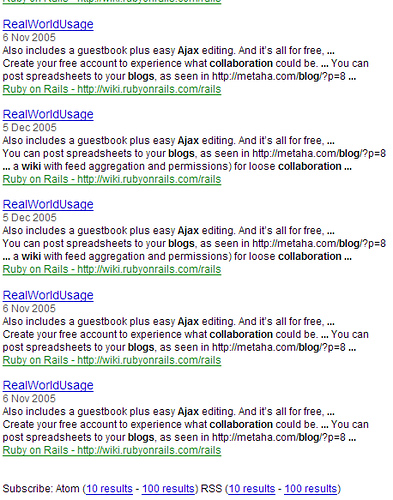I have never been so excited by 'simple' ideas since the time I saw RSS way back in Aug, 2004.
When I had first seen YubNub, I knew that this idea was here to stay. But then it was quite in its early days and so was not quite usable other than like the Yahoo open shortcuts that I blogged about here.
Today, I happened to revisit that site again. Whew! What a wonder! It has pipes, multiple parameters, string utilities, conditional constructs etc. So a mere combination of commands and you can be working wonders!
To give you an example, suppose you have a server, you can host a set of JSP's (or any other dynamic page) that takes parameterized input and process it and pipe it between sites. This is how you can create personal agents that extract info from one place, automatically blog about it, add sites to bookmarks… the possibilities are unlimited.
An other advantage of this is you just have to remember commands to get your things done. No need of URL's or even short URL's for that matter.
An example is:
garfield -year {rand -min 1979 -max 2005} -month {rand -min 1 -max 12}
will show you the garfield comic for a month randomly. (This is a command I created to check the site out).
Try running it here.
(In order to be convinced by the power of the command, try running this command 3-4 times and see the results).
And if you have a Googlenym, then you can use YubNub to publish your site/page.
Ex: This is mine:
gfl threepointsomething
Try running it here.
An interesting observation is the movement from the GUI back to the command line way of working. The sheer expression power of the command line is unmatched compared to the GUI and that is what is making this click.
And if you are interested there are a host of utilities like Konfabulator widgets, FF integration, FF extension etc that you can use… and enjoy!
And if you are not impressed, it is nothing to do with YubNub; perhaps my explanation was not good and you should go and check it out yourself. 🙂
And these are the YubNub commands that I wrote:
garfield
diggspy
Want to experiment more with this.