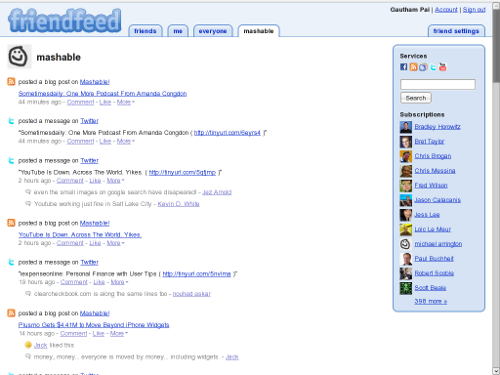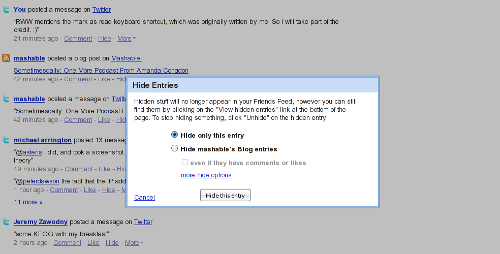“The Afterthoughts” is a series where I revisit some of my older blog entries and see how things have changed since the time I made the blog post and now.
The posts that I will choose initially will be from 2004 to 2006.
So here is the first one in the series:
Post: Gmail forwarding and service interoperability – an interesting observation
Originally posted on: 2005-11-21
The entry goes about explaining how when you connect various services together, you could end up with the same information multiple times.
This is increasingly becoming a problem these days. Services like Twitter and Friendfeed are not solving the problem elegantly, so you see more and more duplicates and links to the original post.
Here is a typical scenario today:
I make a blog entry. In order to ensure that my readers see my post immediately, I have a service that automatically posts a message in Twitter. This is like instantly messaging my friends (actually Twitter followers) telling them, “Look, I made a blog entry”.
Now, I use a lot of Web 2.0 services. So, in order to ensure that all my friends have a single feed to follow my activities, I use some aggregator like FriendFeed or Tumblr.
Some friend of yours (let's call him Bob) likes your blog entry and bookmarks it on del.icio.us. Another friend, Andrews bookmarks it in Magnolia.
Let us now say, there is another person Dave, who is a friend of you, Bob and Andrews. He is following all 3 of us in Friendfeed.
How many entries is Dave going to see of the original entry?
6 in total! 3 from you – 1 from your blog post directly, 1 from Twitter, 2 from Tumblr (1 via the blog post and 1 via Twitter), 1 from Bob via del.icio.us and 1 from Andrews via Magnolia.
The screenshot shows duplicate entries from mashable's blog feed and from Twitter:
Now this is real noise. And this is more true if Dave is not even interested in the blog post to begin with.
So the solution?
Friendfeed allows you to hide specific feeds from specific people. For example, Dave can hide all bookmarks from Bob or all Tumblr entries from me.
Now that is not a good solution because not all bookmarks from Bob are duplicates.
Tools like Feedblendr and Blogbridge have solved this problem for simple RSS aggregation. However things are different when it comes to social network and aggregation.
So right now there is no simple way of detecting duplicates and more and more people are complaining about this in the blogosphere explaining how Friendfeed is more noise than information and why the good old Google Reader is still relevant.
Here is one such discussion. As the discussion suggests, it is not just about eliminating duplicates; it also requires you to merge discussions/comments in each of these posts keeping in mind that not everyone is a friend of everyone else.
So what has changed over the last 2 years?
If anything, the problem has become a tougher one. I am sure the startup that does duplicate elimination and gives you a filtered feed taking your social networks into consideration is going to be the next hyped startup in the Web 2.0 world.