Building your own
Desktop Cloud Environment
Gautham Pai
July 9, 2011
Gautham Pai
July 9, 2011
How about Desktop Virtualization?
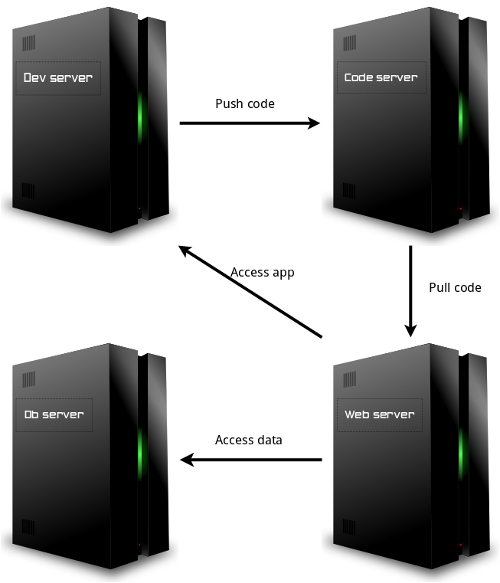
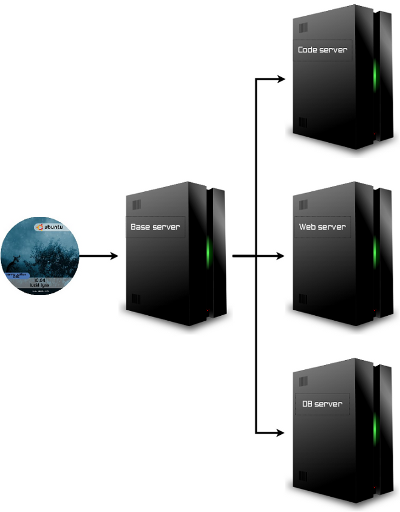
$ sudo apt-get install virt-manager qemu-kvm
$ sudo virt-manager
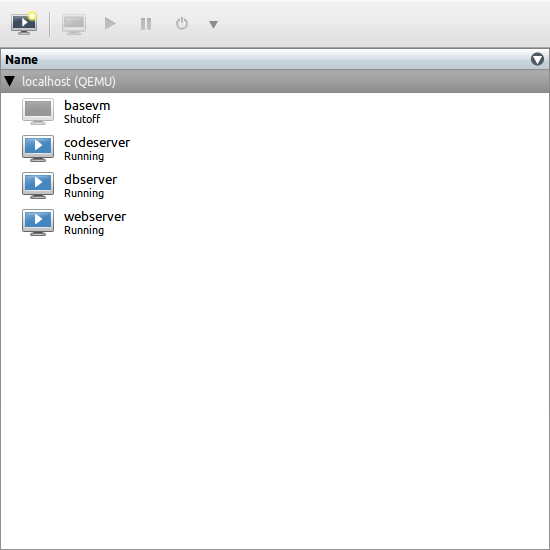
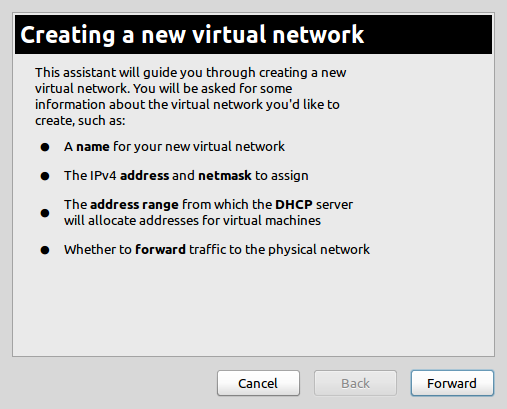
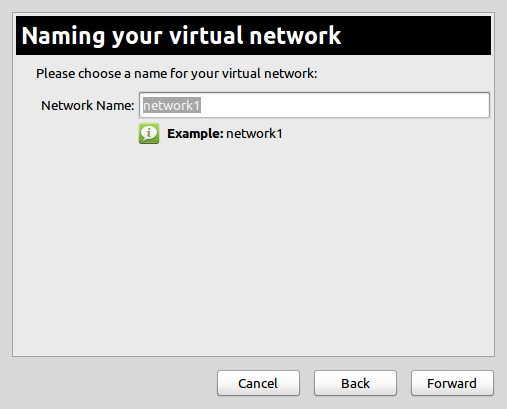
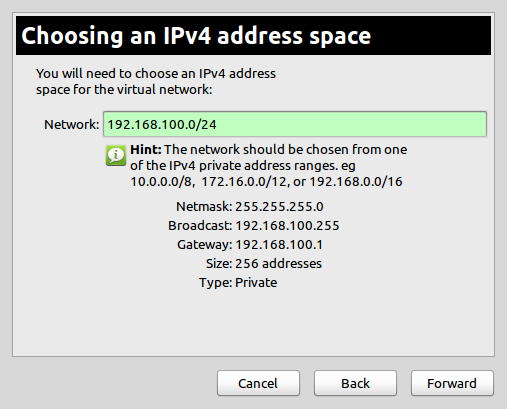
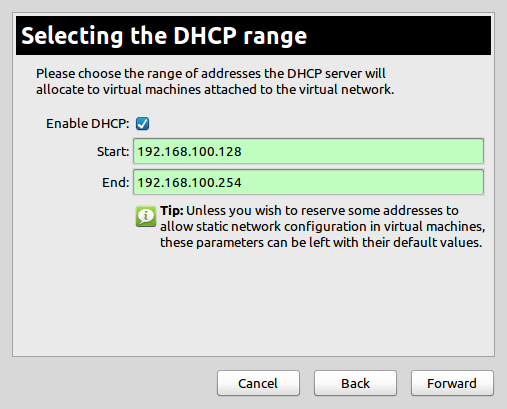
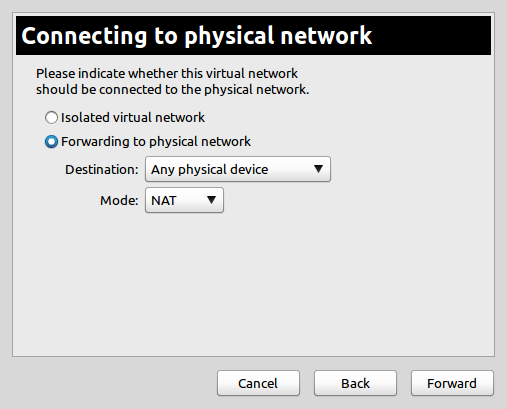
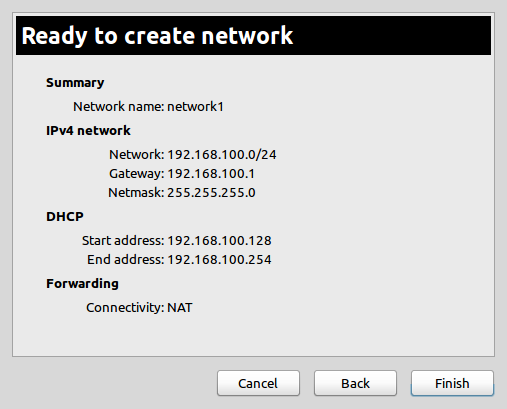
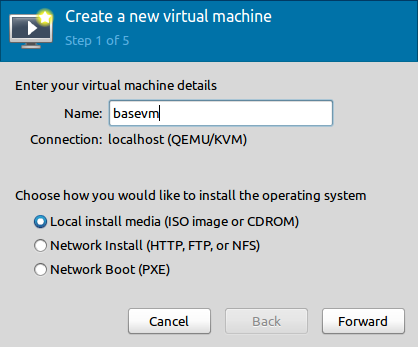
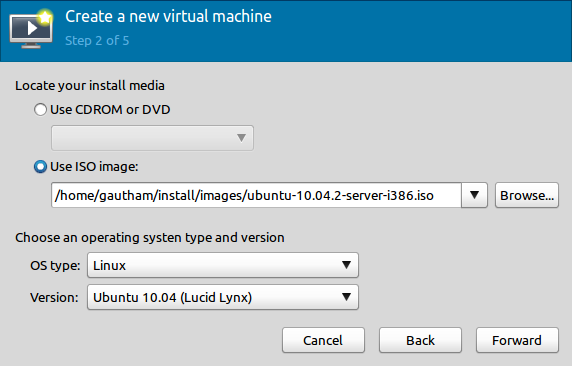
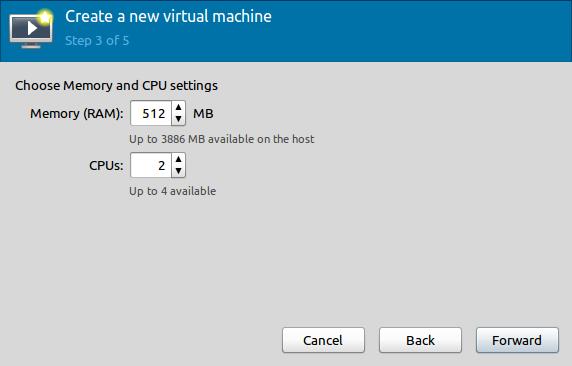
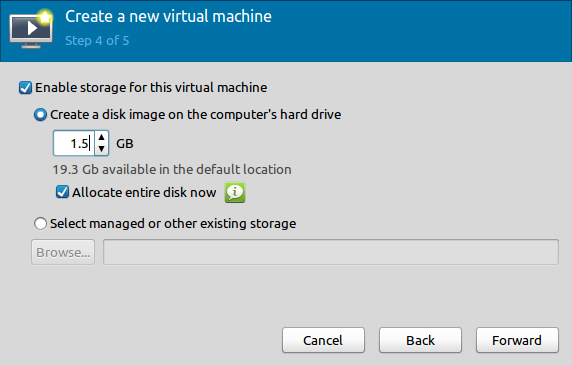
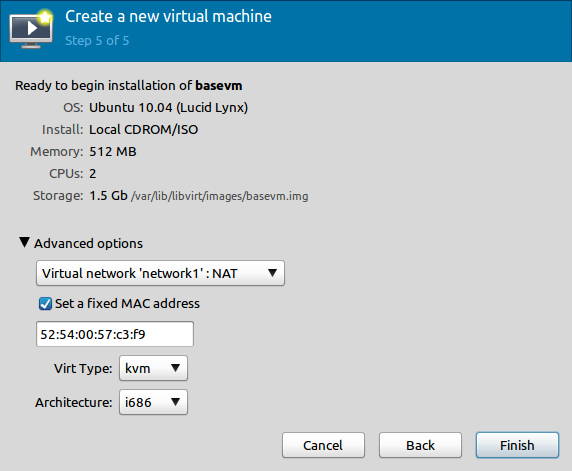
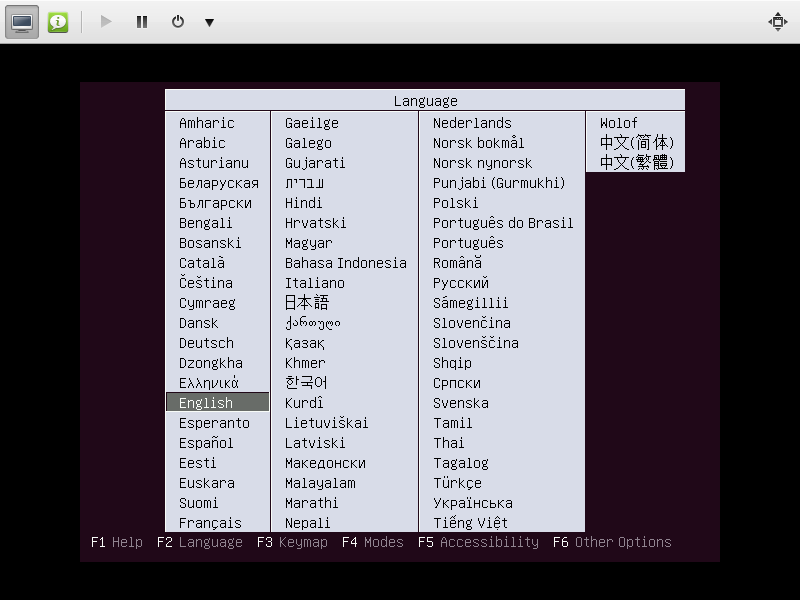
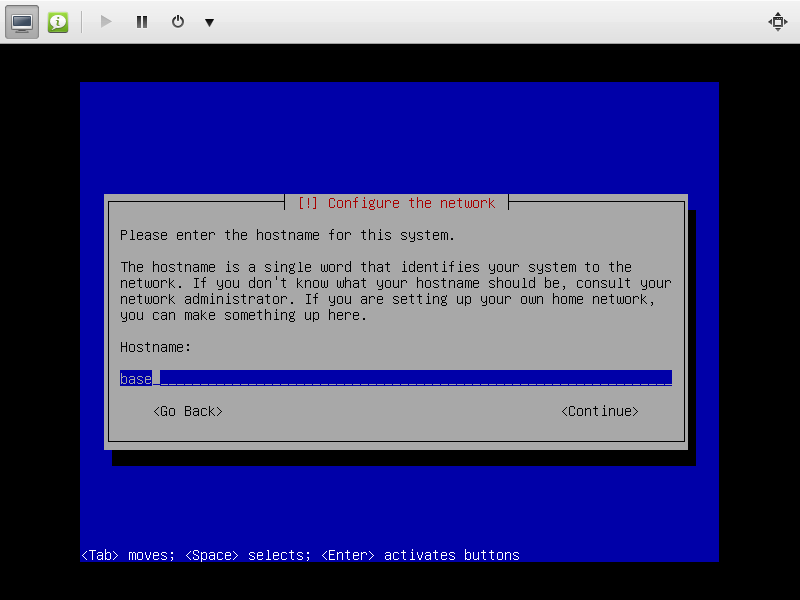
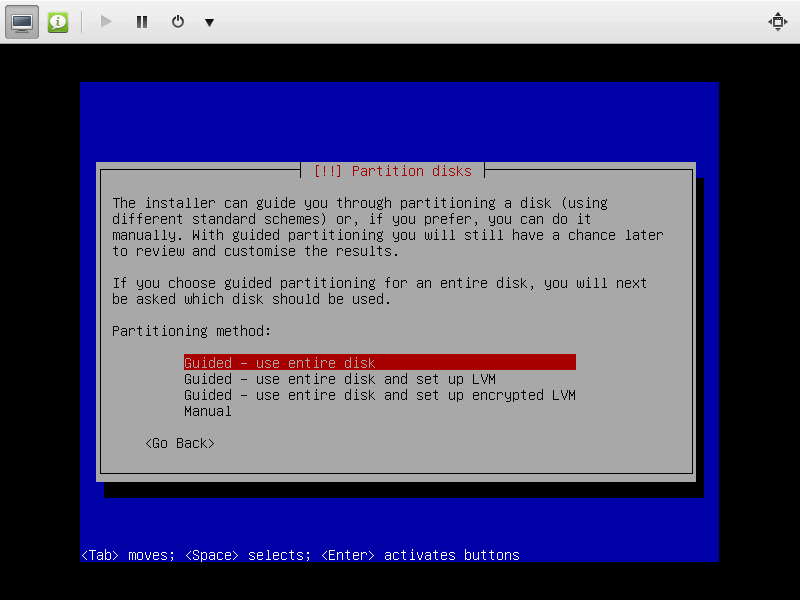
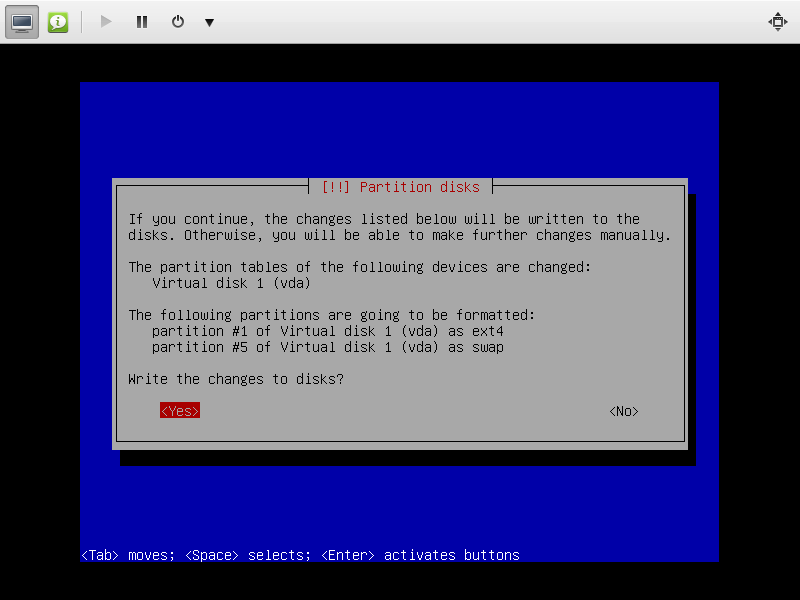
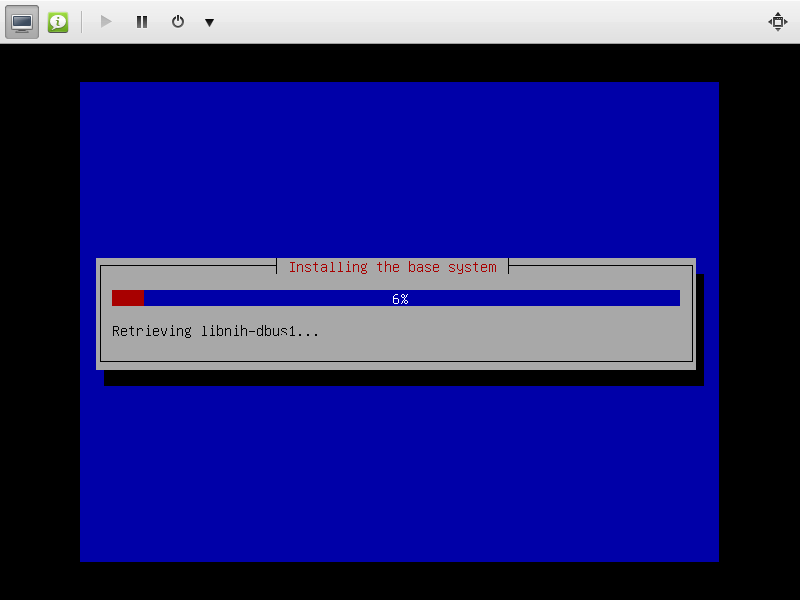
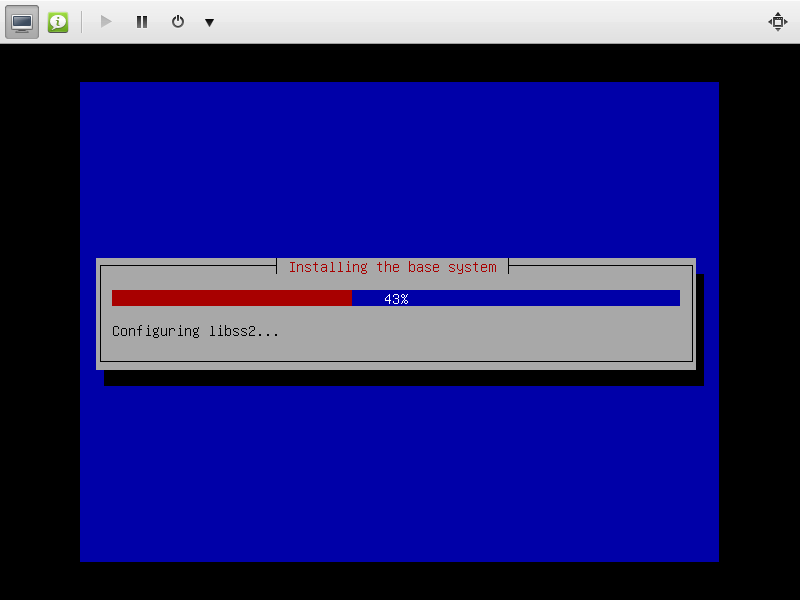
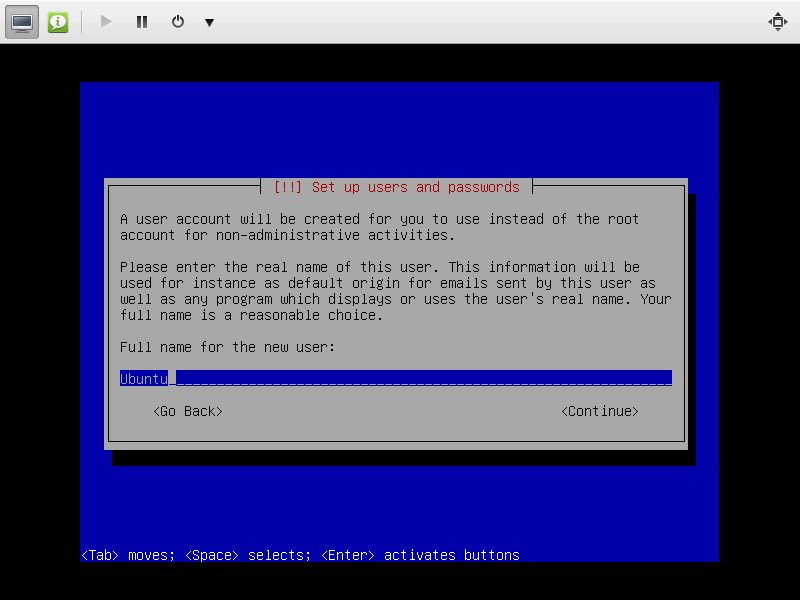
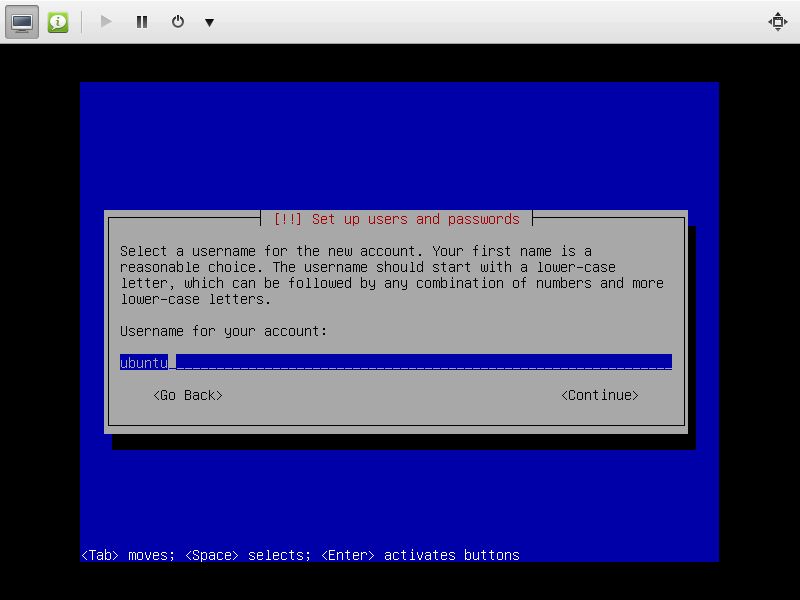
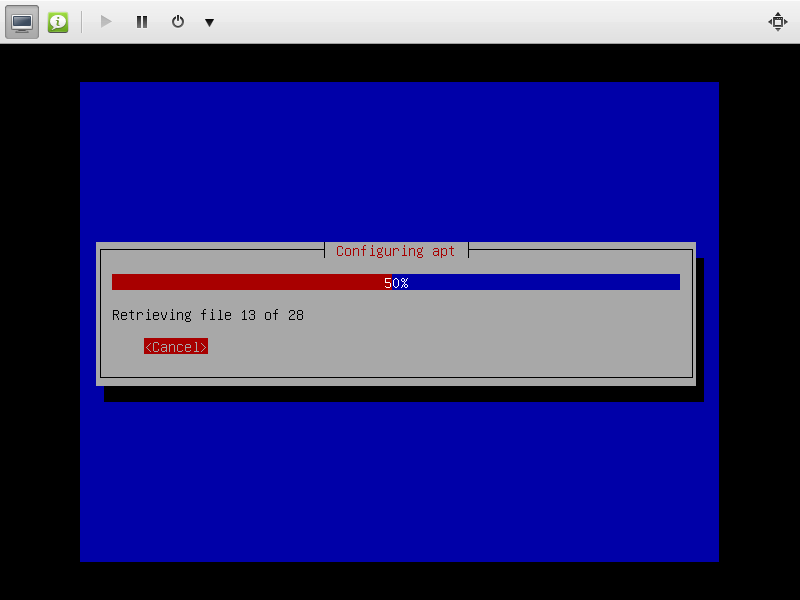
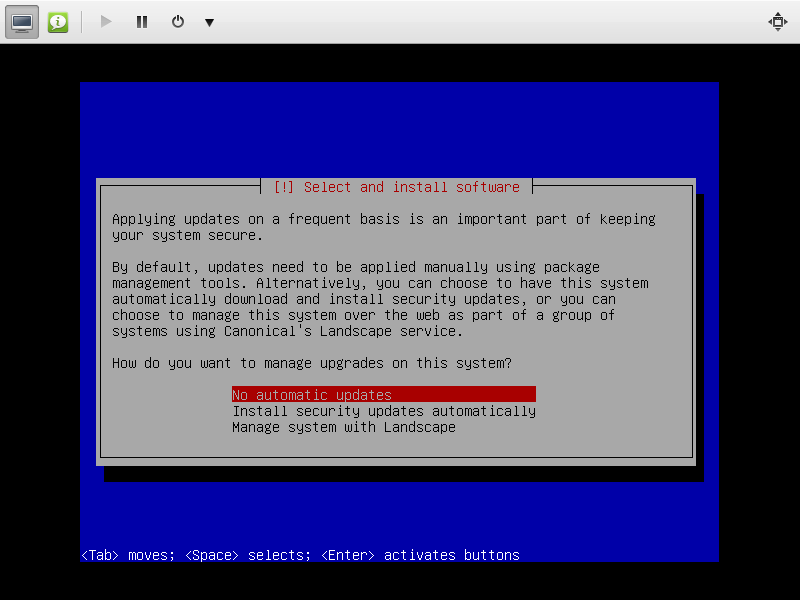
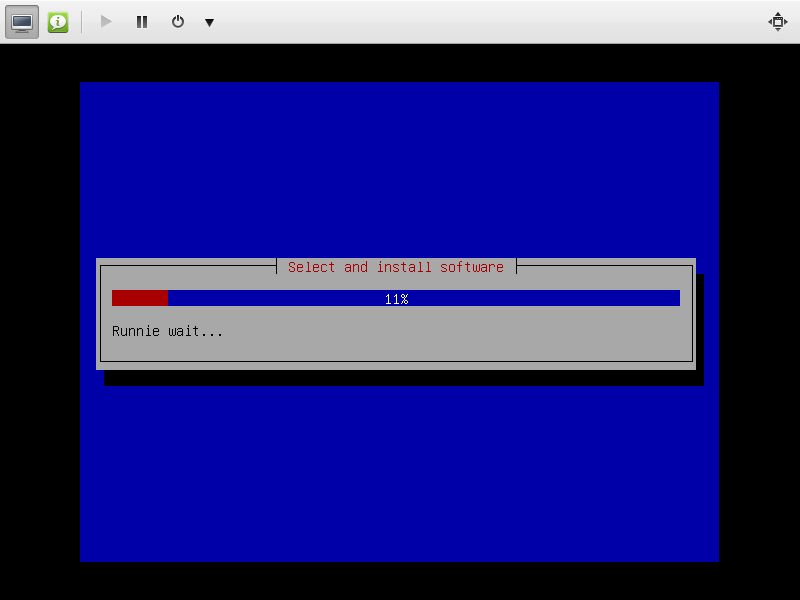
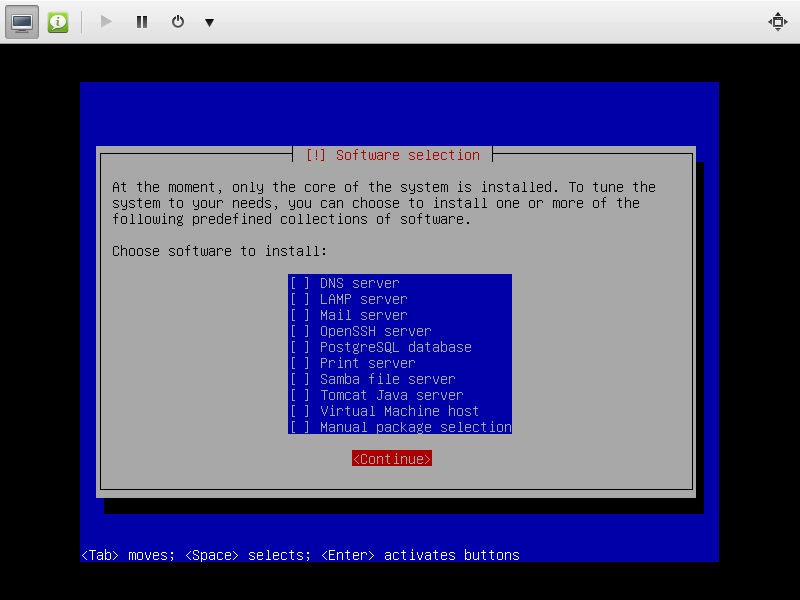
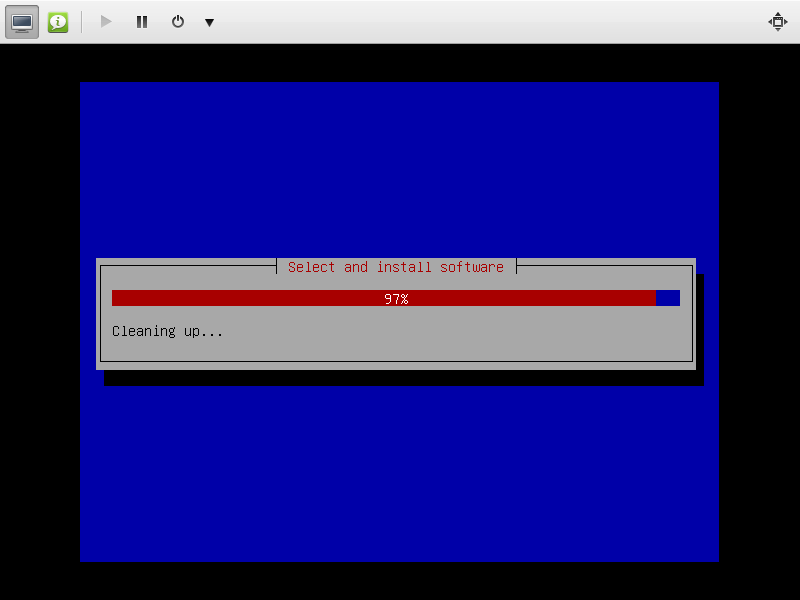
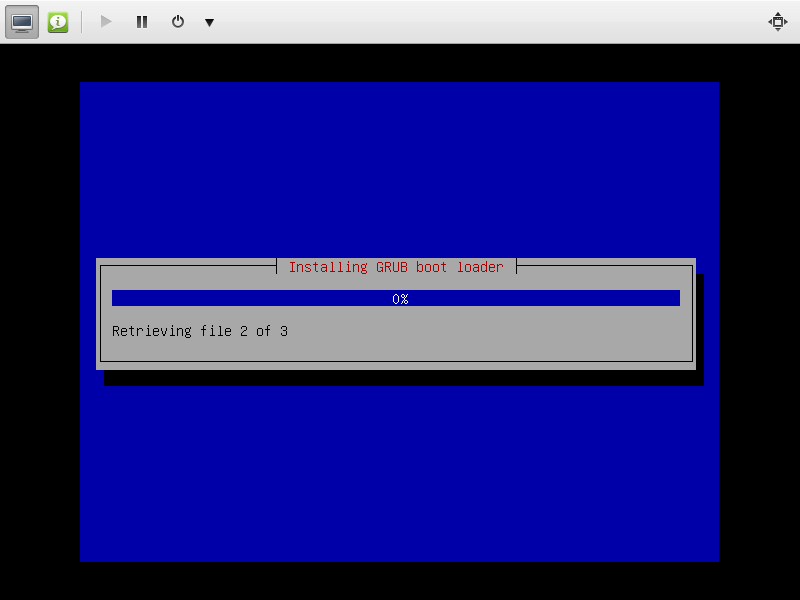
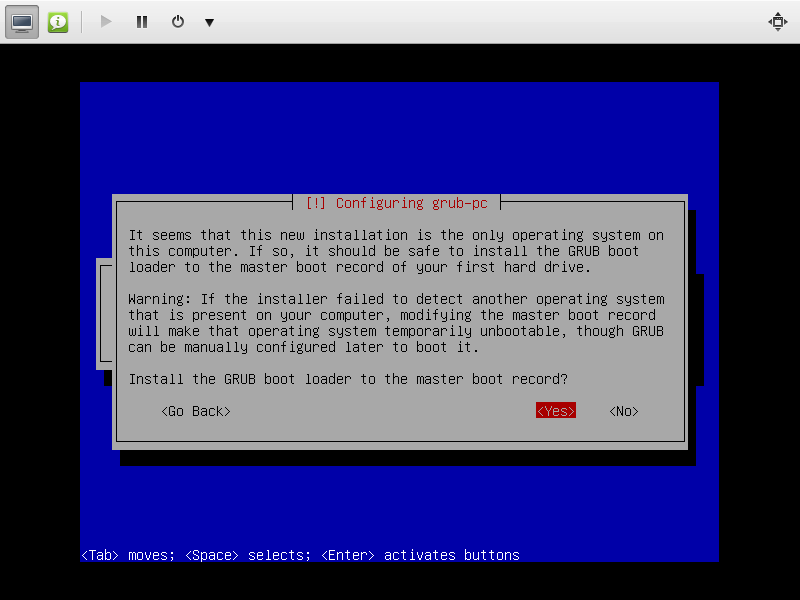
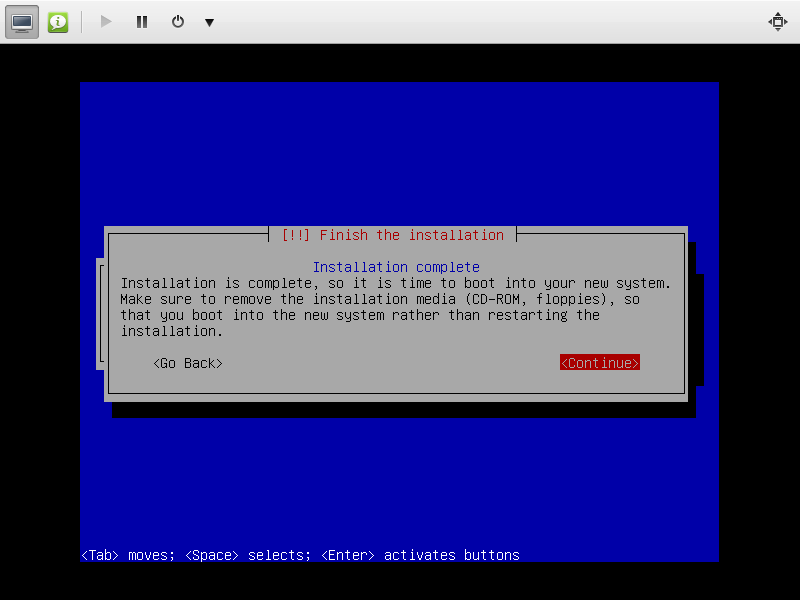
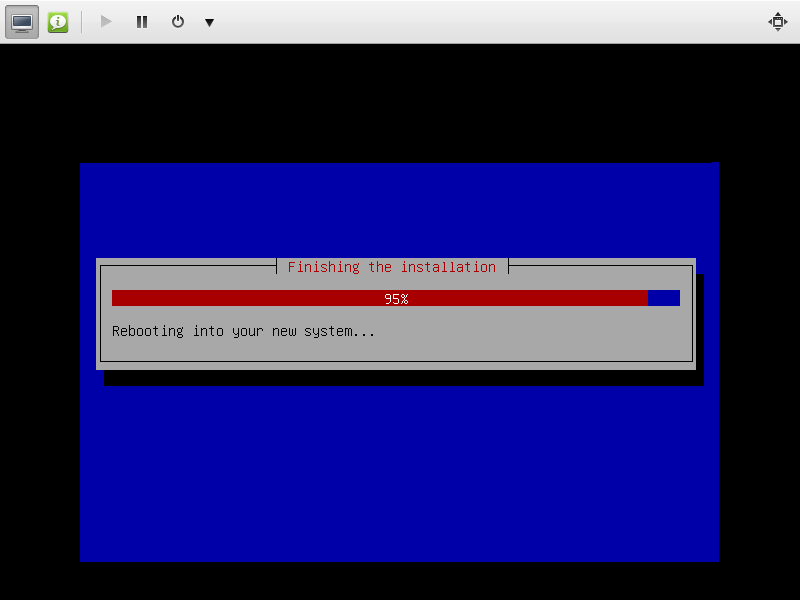
$ #Start the domains
$ virsh start webserver && virsh start dbserver && virsh start codeserver
$ #Destroy the domains
$ virsh destroy webserver && virsh destroy dbserver && virsh destroy codeserver