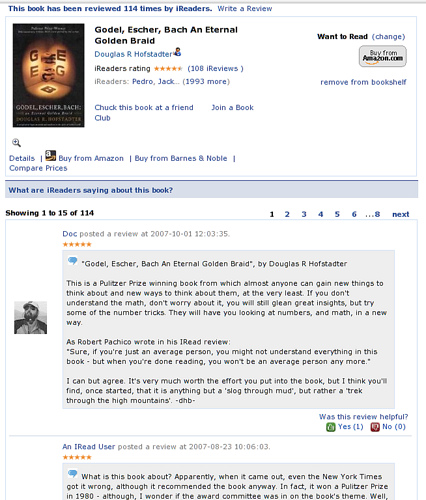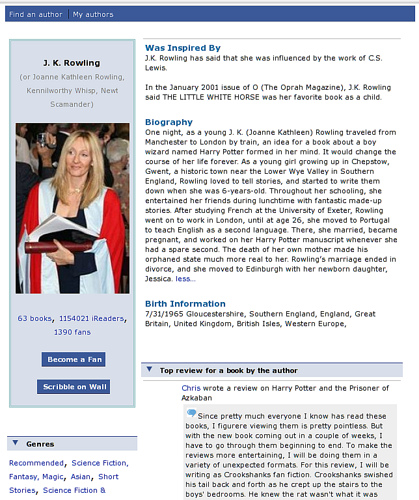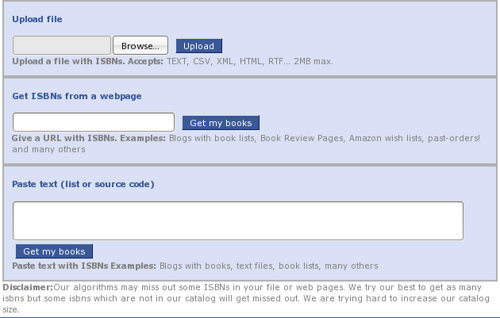About 1.5 years back I made a decision. It was drastic. It was unexpected. Frankly, I wasn’t giving it too much thought and was trusting my intuition. A few people called me up telling me not to. I had decided to switch jobs – quit an extremely successful career in IBM and join a startup.
The recession was expected to hit and it was supposed to be a bad time to switch jobs.
It was a roller coaster ride right from the beginning but I enjoyed it thoroughly. The first all hands meet (all hands meets in startups are NOT about going to a fancy hotel and spending the day playing games), we discussed the recession that was about to hit and several alternatives were discussed to cut the costs and extend the runway. Things didn’t work out as expected and the next all hands I saw the team strength reduce to roughly half!
Right from the beginning, I liked the “openness” culture that was part of the company. Engineers got to decide to a large extent the roadmap and product features, and also interact with and learn from the users directly. A lot of what was being built was being determined based on user feedback. We had a whole bunch of success stories on the way.
4 months into my job, I came to know that we were about to be acquired. It came as a surprise to me, because things appeared so drastic. We had only started tasting success. Why this sudden decision? What about my dreams of working in a startup? Will Ugenie continue to function like one? How will things be different? Will our dreams be crushed by this parent company? Will there be a change in culture?
However, things didn’t change a lot – if anything it got better. While we did gain some financial stability, which allowed us to think about and execute longer term projects (measured in weeks instead of days), things didn’t change drastically in terms of work and the responsibilities that people had. Plus, we got to work with an excellent team over at Lulu spearheaded by Bob.
Now when I look back, I feel, making the switch was one of the most important decisions I took in my life. The last 1.5 years has been such an experience that I could not have expected from IBM.
So, after this wonderful journey, here I am, making the next leap in my career. I have accepted an offer from an early stage seed funded startup and am beginning work early next week. Why the decision? Well, it just feels right and I am mentally prepared to take up the responsibilities that this job entails.
During the course, I made some amazing new friends each of whom is unique in their own personal way. I would like to thank every one of you, who I have interacted with directly or indirectly, for the many things that I have learnt from you. It was a pleasure to know you.
A parting quote:
…, you can’t connect the dots looking forward; you can only connect them looking backwards. So you have to trust that the dots will somehow connect in your future. You have to trust in something — your gut, destiny, life, karma, whatever. This approach has never let me down, and it has made all the difference in my life. –